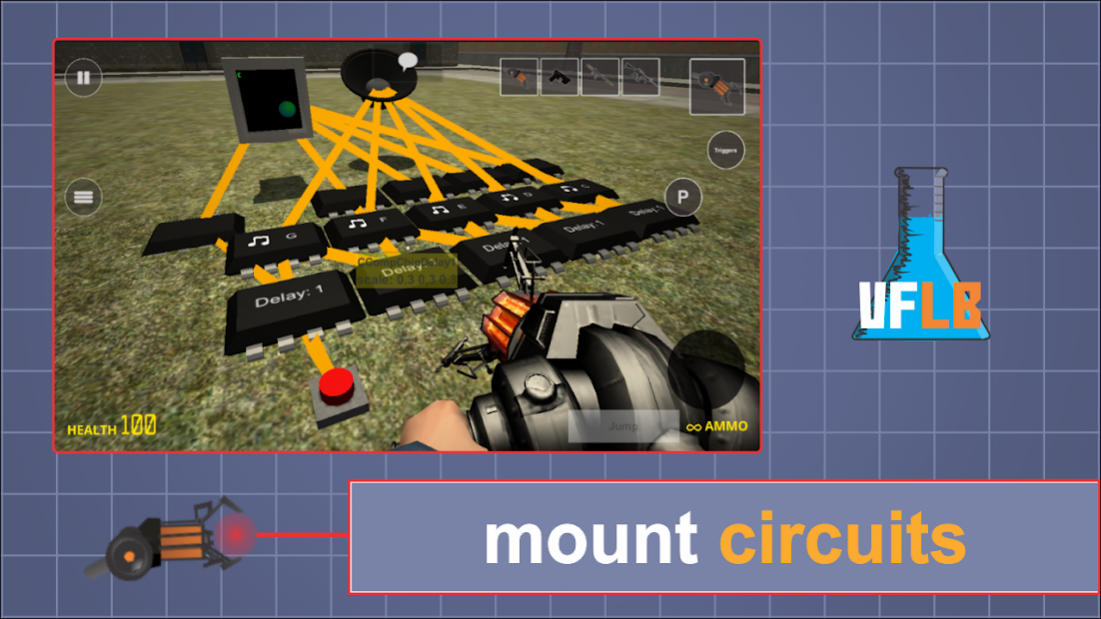Vmod Lite
Free Version
Publisher Description
Credits to:
Pr0xy/BRKsHacker (programmer and developer)
Fadyi (animations)
BigWig (gm_bigcity)
DigitalExplorations on Deviantart
Nikita Golubev (achievements icon)
Freepik (premium icon)"
bamboo/VainePayne (3D Modeler)
Tony W. (3D Modeler)
Bremm and Hardreton and friends (3D Map Modeler)
If you are a developer and think you should be in the credits, or give some legal notice. Please contact us at https://discord.gg/hVe7kRC
Privacy Policy: https://vinforlab.blogspot.com/p/vmod-policy-privacy.html
This is the lite version of the game. That is, it has fewer props than the normal version. And reduced graphics.
If you want all the functions and items. Look for the normal Vmod.
It is completely free.
Features:
- Play with friends;
- Build with props;
- Use tools: Weld, Thrusters, Spawner and more..
- Game modes: Survival deathmatch.
The game is considered a parody and fan game. It is free out of commercial use. It is only a Ad Supported app.
Tools has API and can be developed by any people, coming soon interface.
Coming soon addons.
Info: Vmod is just a fan game and hasn't copy/clone intention of PC game.
Names on demand:
Sandbox
Vmod
About Vmod Lite
Vmod Lite is a free app for Android published in the Arcade list of apps, part of Games & Entertainment.
The company that develops Vmod Lite is VinforLab Team. The latest version released by its developer is 1.0. This app was rated by 1 users of our site and has an average rating of 0.5.
To install Vmod Lite on your Android device, just click the green Continue To App button above to start the installation process. The app is listed on our website since 2021-06-02 and was downloaded 76 times. We have already checked if the download link is safe, however for your own protection we recommend that you scan the downloaded app with your antivirus. Your antivirus may detect the Vmod Lite as malware as malware if the download link to com.vinforlabteam.vmodlite is broken.
How to install Vmod Lite on your Android device:
- Click on the Continue To App button on our website. This will redirect you to Google Play.
- Once the Vmod Lite is shown in the Google Play listing of your Android device, you can start its download and installation. Tap on the Install button located below the search bar and to the right of the app icon.
- A pop-up window with the permissions required by Vmod Lite will be shown. Click on Accept to continue the process.
- Vmod Lite will be downloaded onto your device, displaying a progress. Once the download completes, the installation will start and you'll get a notification after the installation is finished.